What is Shopify and How Does it Work? A Beginner’s Guide to Launching Your Online Business
Shopify is a versatile e-commerce platform designed to help businesses of all sizes create and manage their online stores effortlessly. It provides an extensive range of tools and features, making it easy for users to handle everything from product management to order processing.
Table of Contents
Dreaming of selling your handmade jewelry? Have you written the next bestselling novel? Maybe you’ve got a killer side hustle brewing! Whatever your entrepreneurial vision, you’ve likely heard about Shopify. But what exactly is it, and how does it work its magic?
This article will be your ultimate guide to Shopify, breaking down its features, benefits, and even potential drawbacks. Get ready to dive into the world of online stores, and discover if Shopify is the right platform to help your business soar.
What Makes Shopify Stand Out?
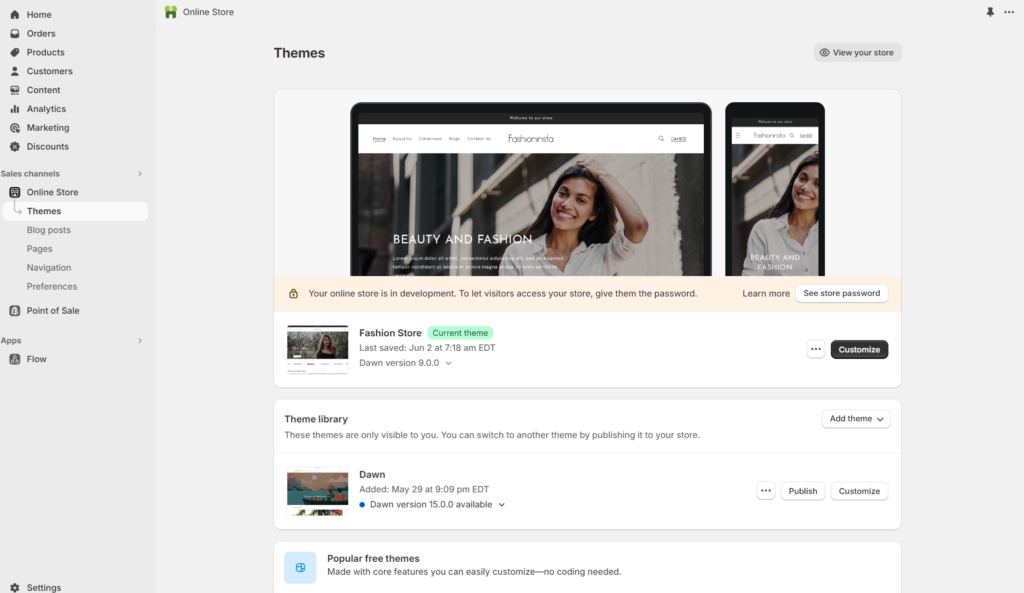
Imagine this: you’ve got a fantastic product and a passion for business, but zero experience building websites. Sound familiar? Shopify comes to the rescue! This cloud-based software acts like a digital storefront, allowing you to set up an online store with surprisingly little effort.
Think of Shopify as a one-stop shop for your online business. It provides:
- Easy-to-use tools: No coding knowledge is required! You can easily add products, manage inventory, and process orders directly within the platform.
- Flexible pricing plans: Whether you’re just starting or running a large enterprise, Shopify offers a plan that fits your budget and needs.
- Easy-to-Use Interface: Shopify is known for its user-friendly interface. Even beginners with limited technical experience can quickly learn to navigate the platform and manage their online stores.
- Customization Options: With a wide selection of free and paid design templates, you can create a visually appealing and unique online store that reflects your brand identity. Shopify’s editing tools allow you to customize themes to your liking, ensuring your store stands out from the crowd.
- Secure and Reliable Hosting: Shopify handles all web hosting, ensuring your website remains secure and reliable, even during peak traffic hours. You can focus on growing your business without worrying about technical issues or security threats.
- Extensive App Store: Shopify boasts a vast app store with thousands of free and paid apps. These apps extend the functionality of your store, adding features like social media integration, marketing automation, and customer support tools.
- Multichannel Selling: Shopify integrates seamlessly with popular sales channels, allowing you to sell your products not only on your website but also on social media platforms like Facebook and Instagram, marketplaces like Amazon and eBay, and even physical retail locations through Shopify POS.
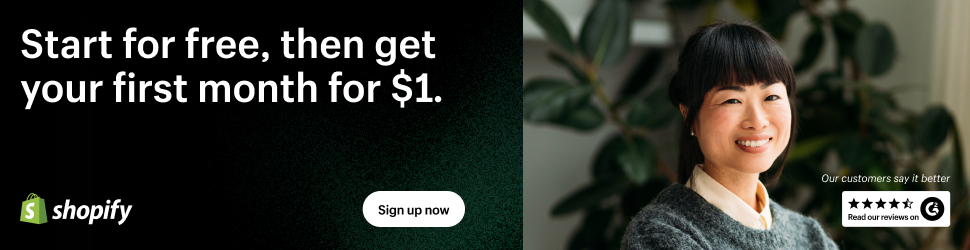
How Shopify Works: A Step-by-Step Guide
Here’s a step-by-step breakdown of how to set up and use your Shopify store:
- Create a Shopify Account: Visit the Shopify website and sign up for a free 14-day trial. Choose a pricing plan that fits your needs and budget.
- Set Up Your Store: Configure your store settings, including your store name, domain name, logo, and contact information.
- List your products: Showcase your wares with detailed descriptions, high-quality photos, and even video demos.
- Manage inventory: Track your stock levels, set up inventory alerts, and easily adjust quantities as needed.
- Process orders: Shopify handles all the details, from receiving payments to sending shipping notifications.
- Customize your store’s design: Shopify offers a library of beautiful, customizable themes, so you can create a look that reflects your brand’s personality. Even better, you can tweak these themes to your liking using Shopify’s built-in tools!
- Set Up Payment Processing: Choose a payment gateway like Shopify Payments (which waives transaction fees) or integrate third-party payment processors like Stripe or PayPal.
- Add Shipping Options: Configure your shipping rates and options based on your product weight, destination, and preferred shipping carriers.
- Start Selling! Once your store is set up and your products are listed, you can start selling online.
Beyond the Basics: Why Shopify Rocks
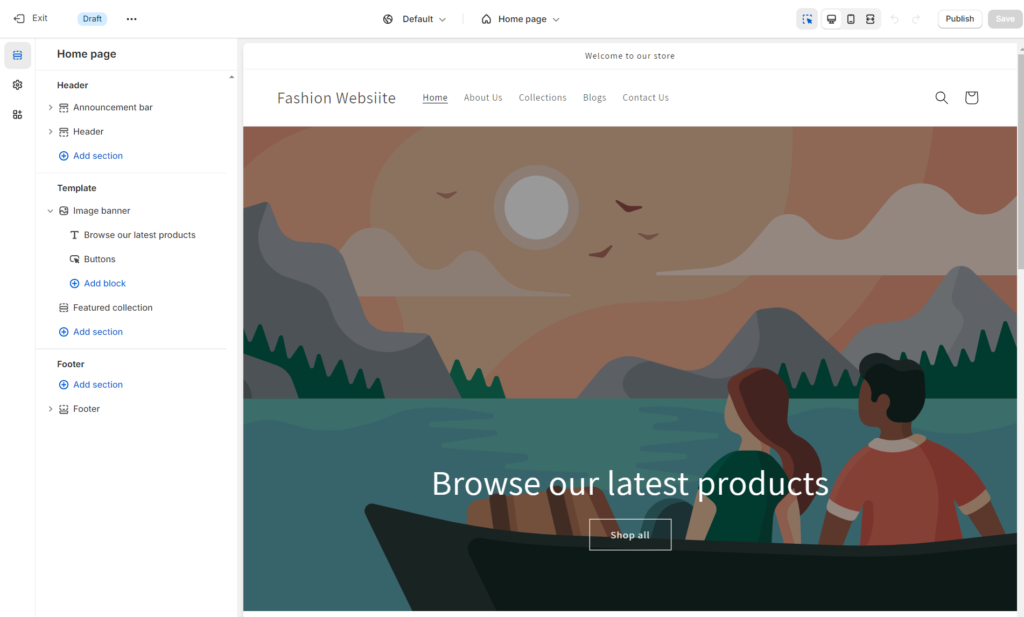
Shopify isn’t just a pretty online store; it’s a powerful platform designed to help you grow. Here’s why it’s a popular choice for entrepreneurs:
- Secure and reliable hosting: Forget about website crashes or security breaches. Shopify handles the technical stuff so you can focus on your business.
- Massive product variety: Sell anything from physical goods like clothing and jewelry to digital products like ebooks and online courses. You can even offer gift cards, subscriptions, and more.
- Boost your online presence: Shopify integrates with popular marketing tools, making it easy to run social media campaigns, send newsletters, and track your results.
- A thriving community: Need help or inspiration? Join the vibrant Shopify community where users share tips, resources, and support.
The Pros and Cons of Shopify:
While Shopify offers a fantastic solution for many, it’s not a one-size-fits-all platform. Here’s a quick look at the benefits and potential drawbacks:
Pros:
- Easy To Use: Shopify’s user-friendly interface makes it easy to set up and manage an online store, even for beginners.
- Low Startup Cost: Shopify offers a free trial and affordable pricing plans, making it accessible for startups and small businesses.
- Beautiful Themes: With a wide selection of free and paid themes, you can create a visually appealing and unique online store that reflects your brand identity.
- Good For Dropshipping: Shopify seamlessly integrates with dropshipping apps, making it a popular choice for businesses looking to sell products without holding inventory.
- Lots Of Support Options: Shopify provides extensive support resources, including phone support, email support, live chat, written documentation, video tutorials, webinars, and a community forum.
Cons:
- Limited Functionality (On Basic Plans): Basic Shopify plans have limited features. If you require advanced functionality, you may need to upgrade to a more expensive plan or utilize add-ons.
- Costly Add-Ons: While many useful apps are free, some advanced add-ons can be expensive, adding to your monthly costs.
- Transaction Fees: If you use a payment processor other than Shopify Payments, you’ll incur transaction fees for each sale.
- Strained Customer Support (On Basic Plans): Customer support for basic plans can be slower and less responsive.
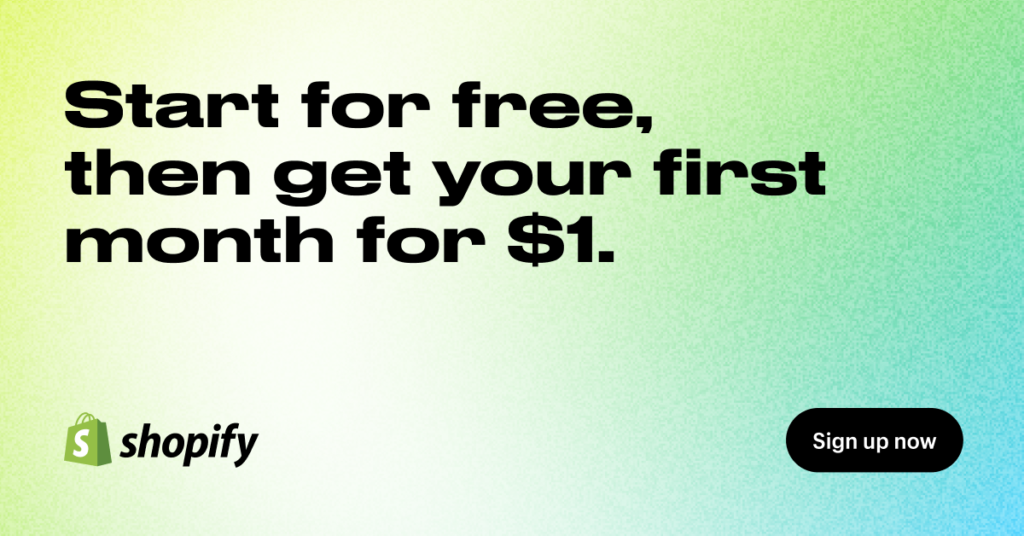
Making the Most of Your Shopify Subscription:
Here are seven tips to get the most out of your Shopify subscription:
- Utilize Shopify Payments: If you choose to use Shopify Payments, you can avoid transaction fees, saving you money in the long run.
- Experiment with Shopify Themes and Templates: Explore the wide range of Shopify themes and customize them to create a unique and visually appealing online store.
- Go Multichannel with Shopify POS: Expand your reach by selling your products in-person at physical locations using Shopify POS, a powerful point-of-sale system.
- Sell Digital Products: Leverage Shopify’s native digital product features to sell downloadable merchandise like ebooks, music, videos, and software.
- Start a Blog: Boost your SEO rankings and build your brand identity by creating and publishing regular blog posts directly within your Shopify admin panel.
- Tap Into Shopify Customer Service: Take advantage of Shopify’s extensive support resources to get help with any questions or issues you may encounter.
- Utilize Shopify Add-Ons: Explore the vast app store and leverage add-ons to enhance your store’s functionality, marketing efforts, and customer experience.
Ready to Launch Your Online Business? Your 7-Step Guide to Shopify Success
Now that you’ve got a better understanding of Shopify’s features, let’s explore how to make the most of this powerful platform. Here’s a step-by-step guide to get your online store up and running:
- Embrace Shopify Payments (and potentially save money!): Shopify’s in-house payment processor, Shopify Payments, offers the perk of waiving transaction fees. But be sure to read the terms and conditions carefully before you jump in.
- Choose your theme wisely: Shopify’s theme library is your playground! Pick a design that reflects your brand, and customize it to your heart’s content.
- Go multichannel with Shopify POS: Want to sell in person as well? Shopify POS provides a robust point-of-sale system that integrates seamlessly with your online store.
- Tap into the power of digital products: Offer ebooks, downloadable courses, templates, or even digital artwork. Shopify makes selling digital goods easy and hassle-free.
- Start a blog for your Shopify store: Boost your SEO, build brand awareness, and connect with your customers through a captivating blog. Shopify offers easy-to-use blogging tools, so don’t shy away from sharing your story.
- Leverage Shopify’s customer service: Don’t be afraid to reach out to Shopify support! They offer phone, email, chat, and a wealth of resources to guide you.
- Explore the world of Shopify apps: Shopify’s App Store is a treasure trove of add-ons to enhance your store’s functionality. From shipping and marketing tools to analytics and customer support solutions, find the perfect apps to help you succeed.
Dive into Shopify’s Free Trial!
Shopify is a fantastic platform for anyone ready to take their business online. It’s easy to use, offers flexible pricing options, and has features to help you grow. The best part? You can try it out risk-free with a 14-day free trial!

So what are you waiting for? Start building your online empire today, and let Shopify help you achieve your entrepreneurial dreams.
What is Shopify?
Shopify is a website that helps people create online stores to sell their products. It has tools that make it easy to set up your store, manage payments, track inventory, and market your business.
How does Shopify work?
Shopify lets you pick a design for your online store, customize it to match your style, add your products, and set up payment options. Once your store is ready, you can start selling, and Shopify will help manage orders and payments.
Do I need technical skills to use Shopify?
No, you don’t need any technical skills. Shopify is designed to be simple and easy to use, with features that allow anyone to set up and run an online store without needing to know coding.
What are the costs associated with using Shopify?
Shopify has different pricing plans, starting with a monthly fee. You might also pay extra fees based on how you accept payments and for any additional features or apps you decide to use for your store.
Can I sell physical and digital products on Shopify?
Yes, you can sell both physical items, like clothes or gadgets, and digital products, like e-books or music. Customers can order physical items to be shipped or download digital products directly from your store.







