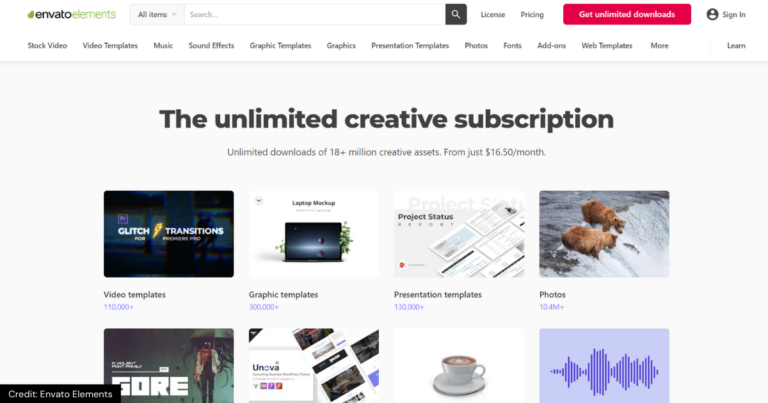How to Get Website Traffic From Pinterest in 2025
Are you tired of struggling to get your website noticed? Feeling frustrated with the constant grind of paid advertising? There’s a better way, a secret weapon that can boost your website traffic without breaking the bank: Pinterest.
Table of Contents
Forget complex SEO strategies and overwhelming tools – Pinterest offers a powerful platform for driving free, organic traffic, and you don’t need to be a marketing guru to master it. In this blog, we’ll uncover the secrets of Pinterest traffic generation, revealing how I consistently attract over 35,000 monthly website visitors through this visual powerhouse.
Why Pinterest?
Forget the myth that Pinterest is just for finding recipes and DIY projects. It’s a search engine giant, just as powerful as Google, but with a visually-driven approach. Think of it as Google on steroids, where images are the stars of the show.
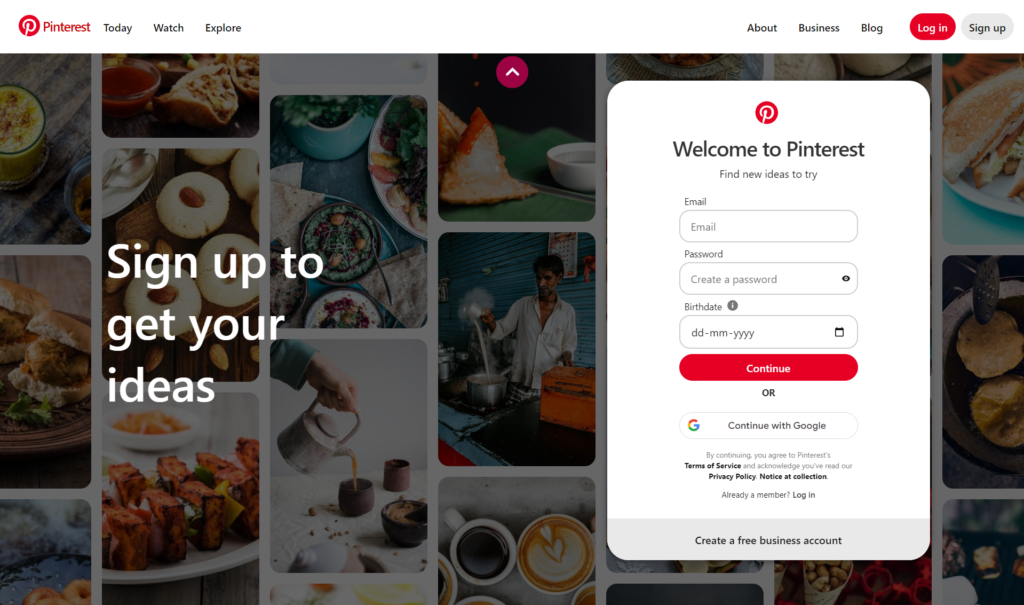
How Does Pinterest Traffic Work?
The key lies in crafting captivating “pins” – visually appealing images that act as billboards, showcasing your website’s content. These pins are clickable, acting as doorways that lead potential customers straight to your website.
Here’s a breakdown of how traffic from Pinterest works:
- Content is King: You need a solid foundation – a blog post, product page, or any other piece of content that lives on your website. This is the destination where your Pinterest traffic will land.
- Create Compelling Pins: Design visually appealing pins that pique interest and make people click. Think of them as mini-advertisements for your website.
- Search and Discovery: Pinterest’s algorithm, just like Google’s, prioritizes relevant content. When users search for keywords related to your content, your pins have the potential to appear in search results.
- Organic Traffic Boom: As users click on your pins and land on your website, your traffic begins to grow. The more captivating and relevant your pins, the more people find your website.
Strategies To Get Website Traffic from Pinterest
Now that we understand the basics, let’s delve into the best strategies that will help you achieve massive traffic growth:
1. Helpfulness is Your Secret Weapon:
Pinterest is a haven for inspiration and action. People come here to find ideas, plan projects, and learn new things. Your pins should tap into this mindset, providing solutions, sparking creativity, and encouraging action.
Think about it:
Problem-solving: Address your audience’s concerns and provide answers to their questions. For example, if you create mindfulness content, address common questions like “How to get started with meditation?” or “What are the benefits of mindfulness?”
Inspiration and Action: Encourage your audience to take action. Provide practical advice, actionable steps, or inspiring stories that ignite their desire to learn more or try something new.
2. Design Pinterest-Friendly Images:
In a visually-driven platform like Pinterest, your pin design matters. It’s your first impression, your chance to capture attention and entice clicks.
Don’t limit yourself to one pin image per page! Create three visually distinct images (with variations in background, text overlays, and even copy) for each page on your website. This helps you tap into the Pinterest algorithm’s love for diverse content.
You can use a free online design tool like Canva to design your pins.
Here are some key considerations:
Images Speak Volumes: Use high-quality, visually appealing images that represent your content. Explore both professional stock images and your photography to discover what resonates best with your audience.
A/B Testing: Don’t be afraid to experiment! Create multiple pin designs for the same piece of content, playing with different headlines, color palettes, and images. Analyze what performs best and adapt your design strategies accordingly.
Don’t Fear the Algorithm: Remember, Pinterest is a search engine, not just a social media platform. Your pins can live on for months or even years, potentially going viral weeks or even months later. So, don’t get discouraged if a pin doesn’t go viral immediately – patience is key.
3. Use Keywords To Optimize Your Pins
Just like Google, Pinterest relies heavily on keywords. These are the terms users type into the search bar to find what they’re looking for. Before creating a pin, brainstorm relevant keywords that your target audience might use. While Google thrives on long-tail keywords, Pinterest users are more likely to search for broader terms. Choose keywords that reflect your content’s main theme and focus on making your pins visually compelling.
Long-tail keywords are more specific and detailed compared to broad keywords. For instance, “digital marketing” is a broad keyword that targets a general audience, while “digital marketing post ideas” is a long-tail keyword that caters to individuals searching for specific content. Broad keywords generally reach a wider audience, but long-tail keywords are more effective at attracting people looking for precise information or solutions.
To find long-tail keywords, you can use Pinterest’s search tool. When you enter a broad term into the search bar, Pinterest will provide suggestions for long-tail keyword ideas both in the dropdown menu and on the search results page. These suggestions can help you identify specific phrases that your target audience is likely searching for.
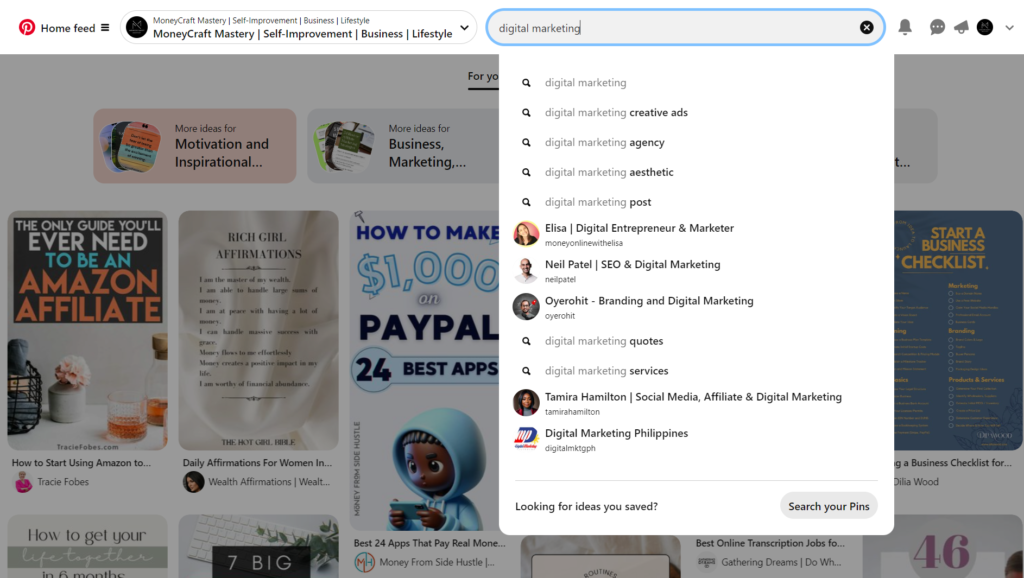
However, it’s essential to remember that your content should be crafted for human readers first and search engines second. While incorporating relevant keywords is important for SEO, overloading your content with keywords can lead to it being flagged as spam by Pinterest. Always focus on creating valuable, engaging content that naturally includes your keywords. This approach ensures that your content is both search-friendly and enjoyable for your audience.
4. Pin Consistently and Schedule Your Pins
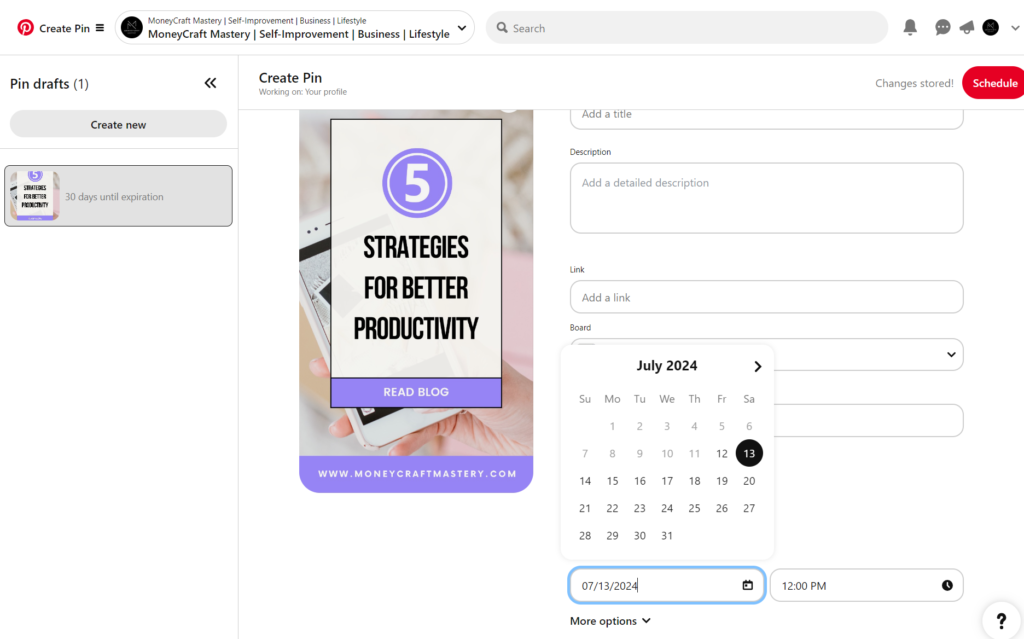
The most important rule for using Pinterest for blogging is to Pin every day and stay consistent. There’s no exact number of Pins you need to add each day, but Pinterest emphasizes that being consistent is more important than the number of Pins you post.
Pinterest’s Best Practices suggest that you should add new Pins gradually instead of posting a lot at once. This strategy helps you reach more people over time. By spreading out your Pins, you keep your content fresh and continuously engage your audience, which can lead to better results and more traffic to your blog.
So, focus on a steady, regular schedule for Pinning. This consistent approach keeps your audience engaged and increases your chances of success on Pinterest.
Let’s say you created 3 versions of pins for your blog post. Instead of posting all 3 versions of your pin at once, spread them out over time. This avoids spammy behavior and keeps your content fresh in the eyes of your followers. You can use Pinterest’s native scheduler or a powerful social media and marketing tool like Tailwind to make this a breeze.
5. Use Pinterest Group Boards
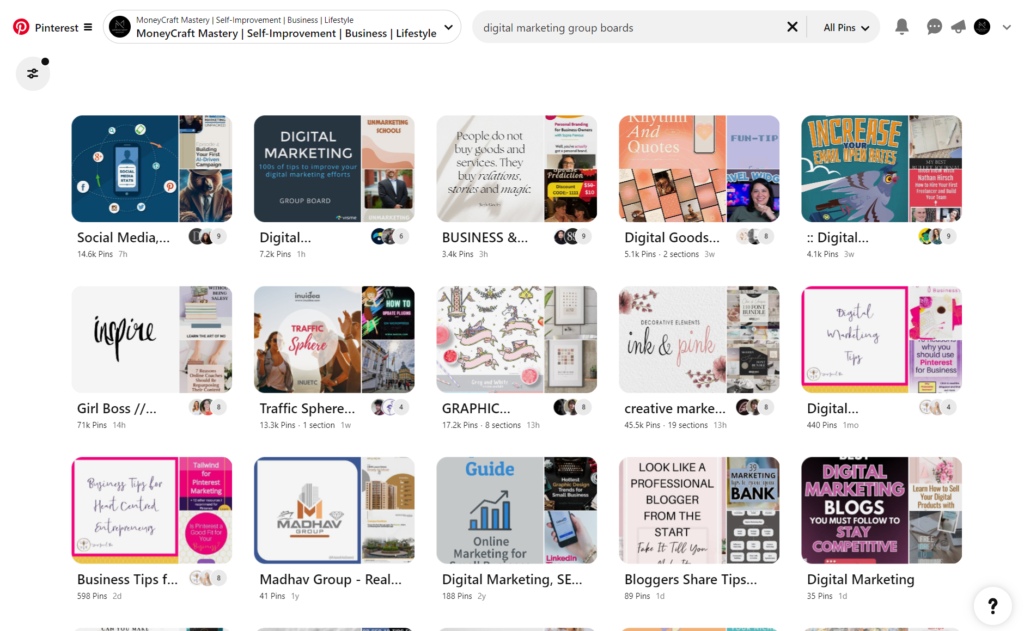
A group board on Pinterest works like a regular board but allows the board creator to invite others to Pin content. This can be a great way to get more traffic from Pinterest.
In 2018, Pinterest announced they would reduce the importance of group boards, leading some users to think they aren’t worth the effort anymore. However, group boards can still help you reach new audiences—you just need to find the right ones.
To find the right group boards, use Pinterest’s search tool. Set it to search for “boards” and type in a long-tail keyword related to your content. When you find a board with a circle icon and profile photos of the collaborators in the lower-left corner of the board cover, you’ve found a group board. It might take some digging, but joining the right group boards can still boost your visibility and attract more followers.
Bonus: Let’s Talk About The Business Account:
If you’re serious about driving traffic from Pinterest, a personal account won’t be enough. It’s crucial to switch to a business account. Here’s why:
Switching to a business account also gives you a more professional presence on the platform, which can enhance your brand’s credibility. Overall, a business account equips you with the tools and data necessary to optimize your Pinterest strategy and drive more traffic to your site.
Here are some advantages of using a business account on Pinterest:
- Safety First: Using a personal account for business purposes on Pinterest can lead to serious consequences, including suspension or even having your domain name blocked. This is because Pinterest’s terms of service specify that commercial activities should be conducted through a business account.
- Website Verification: A business account enables you to officially verify your website, signaling to Pinterest that your content is authentic and trustworthy. It also enhances your credibility and gives users confidence that your content is reliable. This can lead to increased engagement and trust from your audience.
- In-Depth Analytics: With a business account, you gain access to Pinterest Analytics, which offers insights into how your Pins are performing, helping you understand what resonates with your audience. You also get access to Pinterest Ads, allowing you to promote your content and reach a larger audience.
Remember, Pinterest isn’t just a social media platform – it’s a powerful search engine waiting to be leveraged. Embrace the power of visual content, engage with your audience, and optimize your pins for success.
With the right strategies, Pinterest can transform your website traffic and catapult your online presence to new heights. So, what are you waiting for? Dive in and start pinning your way to success!
What is Pinterest, and how can it help my website?
Pinterest is a social media site where people share and find ideas using pictures and links. By making attractive pins that link to your website, you can draw in people who are interested in your content and get more visitors to your site.
How do I make good pins for my website?
To make good pins, use clear and colorful images, and choose a vertical shape (like a 2:3 ratio). Write interesting titles and add keywords in the pin descriptions to help people find them. A strong call-to-action can encourage people to click on your link.
What keywords should I use in my Pinterest posts?
Use words and phrases that relate to your topic and your audience. You can find popular search terms by using Pinterest’s search bar, looking at trending topics, and checking the “Ideas” section for help. Adding these keywords to your pin descriptions and boards can help more people see your pins.
How often should I post on Pinterest to get good results?
Posting regularly is important on Pinterest. Try to post a few times a week. You can use scheduling tools like Tailwind to plan and automate your posts, which helps keep your audience interested and can bring more visitors to your website.
Can I see how much traffic Pinterest brings to my website?
Yes, you can track traffic from Pinterest using Google Analytics. Add special tracking links to your Pinterest posts to see how many visitors come from your pins and which ones are popular. This information can help you improve your strategy.